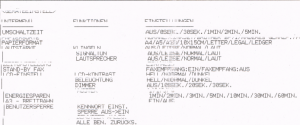And now to something completely different 🙂 I’ve had an ongoing, low priority, personal support effort for some days, where a printer started printing highly distorted results.
I knew that the printer was rather new and not really stressed, I even trust the manufacturer to delivery quality and the printer model in question (Brother MFC-5895CW) wasn’t from the lowest-end consumer spectrum. All in all: I’d have suspected that printer to last longer than 3 months without causing severe problems.
As this was a “remote support situation” (I had only contact via phone and couldn’t put my hands on the machine) all I had were the user’s descriptions and a scan of a affected print-out (see the sample). The printer manual nor the FAQs gave an obvious hint to the user, and having looked at the sample, my first idea was a mechanical defect. But after some exchanges the user gave the finally helpful piece of information: While handling a rather resistent paper jam, the user had to pull out the paper by opening the top cover and reaching inside. There, was the report, had been “a white strip with a message not to touch it”, but the message was only noticed after dragging out the paper.
Scanning through the online FAQs for paper jams that “do not touch” message was mentioned again… it’s not about the “white strip”, but about an “encoder strip”: “DO NOT touch the encoder strip. The encoder strip is a clear plastic strip in front of the white vinyl band ([…]). If the encoder gets markings or debris on its surface, it may cause other problems.”
For sure, there were marks on the strip, most probably finger prints from the paper jam resolution efforts.
Why this blog about something that trivial? Well, because despite the easily to create situation of soiling that strip, there’s only hard-to-find information on how to clean it properly (as a matter of of fact I only found that article when searching the web while writing this article). Something like “Distorted print-outs after having opened the top cover? Check the encoder strip!” would have been really helpful in saving some time and efforts. And as that user told me when confirming that cleaning the strip did the job:
“Why, when they know this might happen, don’t they put that information in the manual, rather than hiding it online?”
(Dear Brother documentation team, if you read this, please note that the user did *not* receive messages about persisting paper jams… the printer did print the jobs, but simply unreadable.)
By the way, the printer is still rated positively, except for it being rather talkative (a way to reduce the beeps would be welcomed). It’s doing its work quite nicely, being used from a WLAN-connected Linux machine via CUPS & SANE and using the Brother-provided drivers. The setup was easily done following the instructions – all in all, a fine piece of hard- and software. And I can second that user’s opinion, having used Brother equipment for many year in Linux environments.